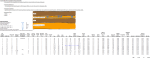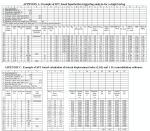Liquefaction
Description
Calculation Reference
Liquefaction Earthquake
Soil Liqufaction During Earthquakes
Earthquake Engineering
'Soil Liquefaction During Earthquakes' is an EERI (Earthquake Engineering Research Institute) Monograph, MNO-12, authored by I.M. Idriss and R.W. Boulanger, published in 2008. The monograph is a comprehensive resource on the topic of soil liquefaction, its occurrence, and its effects on structures during earthquakes. It aims to provide a practical understanding of the phenomenon, the associated risks, and the latest methods for evaluating liquefaction potential.
The monograph is divided into several chapters, covering topics such as:
-
Introduction: A brief overview of the phenomenon of soil liquefaction and its significance during earthquakes.
-
Liquefaction mechanism: Explanation of the process of soil liquefaction, including the factors that contribute to its occurrence, such as soil type, groundwater conditions, and seismic loading.
-
Field performance: A discussion of various case histories illustrating the effects of soil liquefaction on structures, including examples of successful and unsuccessful performance.
-
Liquefaction potential evaluation: Presentation of the current state of the art methods for assessing the liquefaction potential of soils, including simplified procedures, laboratory testing, and advanced numerical modeling techniques.
-
Post-liquefaction strength and deformations: Analysis of the residual strength and deformation behavior of liquefied soils and their impact on structures.
-
Mitigation measures: Overview of various ground improvement techniques and design strategies for mitigating the effects of soil liquefaction on structures.
-
Performance-based earthquake engineering: Introduction to the performance-based earthquake engineering approach and its application to soil liquefaction problems.
'Soil Liquefaction During Earthquakes' serves as a valuable reference for researchers, engineers, and students working in the field of geotechnical earthquake engineering. It provides a thorough understanding of the phenomenon of soil liquefaction and offers practical guidance for evaluating and mitigating its effects on structures during earthquakes.
Calculation Preview
Full download access to any calculation is available to users with a paid or awarded subscription (XLC Pro).
Subscriptions are free to contributors to the site, alternatively they can be purchased.
Click here for information on subscriptions.