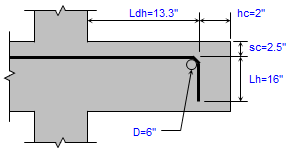REBARS (318-08).xls
Description
"REBARS" is a spreadsheet program written in MS-Excel for the purpose of determining reinforcing bar development and splice lengths. Specifically, the development lengths and splice lengths for straight bars in tension as well as compression are determined. Also, the development length for standard hook bars is determined. The provisions for development and splice lengths are included for high seismic risk applications per ACI 318-08, Chapter 21. There is also a worksheet which contains reinforcing bar data tables.This version is based on the ACI 318-08 Code.
This program is a workbook consisting of three (3) worksheets, described as follows:
Worksheet NameDescription
- Documentation
- Reinforcing Bar Development and Splice Lengths
- Rebar Data - Reinforcing Bar Data Tables
Program Assumptions and Limitations:
1. This program follows the procedures and guidelines of the ACI 318-08 Building Code, Chapters 12 and 21.
2. The "Calc Development" worksheet, for a given reinforcing bar size, determines the straight development and splice lengths for a "top" bar and an "other" bar in tension, the straight development and splice lengths for the bar in compression, and the tension development length of the bar as a standard hook, all at one time. A complete table of reinforcing bar development and splice lengths is also created for #3 through #18 bars.
3. The "Rebar Data" worksheet contains tables of reinforcing bar data which include various bar properties, reinforcing bar areas based on spacing, tension development and splice lengths for straight bars, tension development lengths for 90 degree standard hooks, tension lap splice criteria, compression development and splice lengths for straight bars, maximum spacing for column ties, and various plain welded wire fabric properties.
4. This program contains numerous “comment boxes” which contain a wide variety of information including explanations of input or output items, equations used, data tables, etc. (Note: presence of a “comment box” is denoted by a “red triangle” in the upper right-hand corner of a cell. Merely move the mouse pointer to the desired cell to view the contents of that particular "comment box".)
Calculation Reference
AISC Structural Design
Structural Design
Steel Designers Manual
Calculation Preview
Uploaded
18 Apr 2011
Submitted By:
Last Modified
18 Apr 2011
File Size:
173.00 Kb
Downloads:
261
File Version:
1.0
Full download access to any calculation is available to users with a paid or awarded subscription (XLC Pro).
Subscriptions are free to contributors to the site, alternatively they can be purchased.
Click here for information on subscriptions.
Be the first to comment! Please sign in or register.
×