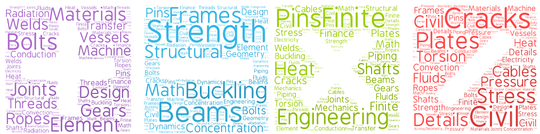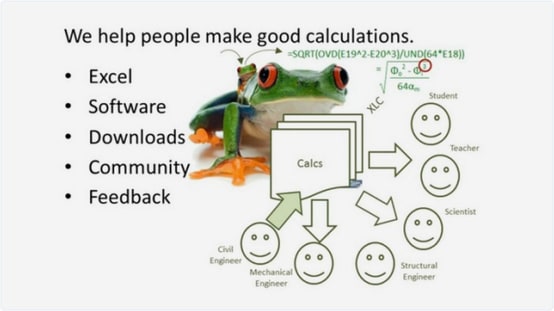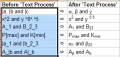Our
Calcs are template Excel solutions covering many subjects including Strength, Beams, Buckling, Civil Engineering, Cracks, Finite Element, Frames, Materials, Plates, Stress Concentration, Structural Details, Torsion, Pressure Vessels, Machine Design, Bolts and Threads, Gears, Pins and Joints, Ropes and Cables, Shafts, Welds, Math, Geometry, Heat Transfer (Conduction, Convection, Radiation & Combined), Dynamics, Fluids Mechanics, Piping, Electricity and Finance.
Browse our calcs...
Recommendations
"This standalone tool makes generation of equations directly from cell formulae’s in the smartest and fastest way." Freedownloadscentre Editor's review.
"With this add-in, you can finally turn those cryptic Excel formulas into recognizable mathematical equations." Vertex42 Five Star Review
"an addin that displays excel formulas symbolically for easy checking and for presentation. Displaying formulas is a real kick!" Eng-Tips Forum Five Star tip.
"I've had a play with it and it's great, it's driven me nuts for years having to do all my equations in equation editor and then update them when things change". Institute of Mechanical Engineers Forum Administrator
"The best thing about XLC is that equations are a really great check on the cell formula. It's easy to make a mistake with Excel formulas (as I know because I make them all the time) but its easy to see where you have gone wrong when you check against equations." Debbie_Williams.
"I have only been using it for a week or so but XLC is an answer to my prayers. I had been using the MS equation editor which took hours of my time and I often mistyped. Now I can generate equations directly from cell formulas instantaneously. Great idea. Thanks again and well done." Helen_Miller.
"I think I will be ditching MathCAD and using this instead. Then I can send my calculations to anyone, we all have Excel whereas only a few of us have MathCAD." Boffin.
"There are loads of useful web calculations on the internet but the ExcelCalcs Repository gives it to me in an Excel format so I can easily copy and integrate them into my own calculations. This afternoon you saved me hours by downloading a repository calculation rather than authoring my own - thank you!" Mark_Rawlings.
"What a great plug-in I have been looking for something like this for years. Highly recommended!" jhardy.
![]() The “Process Text” Button. Formatting characters as a subscript or superscript or as a Greek character is a bit tedious in Excel. So this handy little button will do quickly for you. It a development of some original work done by ExcelCalcs user Mike Lawson.
The “Process Text” Button. Formatting characters as a subscript or superscript or as a Greek character is a bit tedious in Excel. So this handy little button will do quickly for you. It a development of some original work done by ExcelCalcs user Mike Lawson.
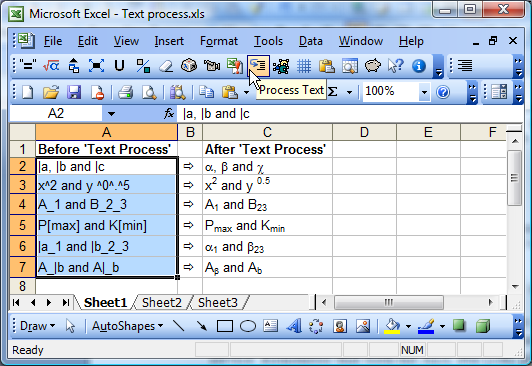

 Our Excel addin software displays cell formulae as mathematical equations. This innovative cell formula verification tool turns Excel into an engineer's calculation pad. It is essential for all engineers, teachers and students. It works with Excel 2000, 2003, 2007, 2010, 2013 and 2016.
Our Excel addin software displays cell formulae as mathematical equations. This innovative cell formula verification tool turns Excel into an engineer's calculation pad. It is essential for all engineers, teachers and students. It works with Excel 2000, 2003, 2007, 2010, 2013 and 2016.
 Our Calcs are template Excel solutions covering many subjects including Strength, Beams, Buckling, Civil Engineering, Cracks, Finite Element, Frames, Materials, Plates, Stress Concentration, Structural Details, Torsion, Pressure Vessels, Machine Design, Bolts and Threads, Gears, Pins and Joints, Ropes and Cables, Shafts, Welds, Math, Geometry, Heat Transfer (Conduction, Convection, Radiation & Combined), Dynamics, Fluids Mechanics, Piping, Electricity and Finance.
Our Calcs are template Excel solutions covering many subjects including Strength, Beams, Buckling, Civil Engineering, Cracks, Finite Element, Frames, Materials, Plates, Stress Concentration, Structural Details, Torsion, Pressure Vessels, Machine Design, Bolts and Threads, Gears, Pins and Joints, Ropes and Cables, Shafts, Welds, Math, Geometry, Heat Transfer (Conduction, Convection, Radiation & Combined), Dynamics, Fluids Mechanics, Piping, Electricity and Finance.