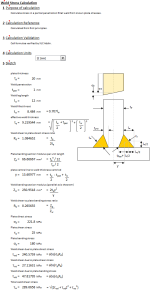Plate Stress to Partial Penetration Fillet Weld Stress
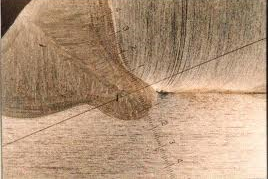
Description
Calculate weld throat stress from plate bending, direct and shear stresses. It is useful for detailed stress analysis of welded connection using stresses extracted from finite element models with plate elements
References
Schaum's Outine Series Machine Design
Design of welded structures Blodgett
To calculate the weld throat stress from plate bending, direct, and shear stresses, you can follow these steps:
-
Determine the stress components: Identify the stress components acting on the parent plate. These components typically include bending stress (σb), direct or axial stress (σd), and shear stress (τ).
-
Determine the throat thickness: Measure or determine the throat thickness (t) of the partial penetration fillet weld. This is the distance from the root of the weld to the theoretical intersection of the weld with the base metal.
-
Calculate the weld throat stress: The weld throat stress (σw) can be calculated using the following equation:
σw = √((σb + σd)^2 + 3τ^2) / (2√2 * t)
Where σb is the bending stress, σd is the direct or axial stress, and τ is the shear stress acting on the parent plate.
-
Interpret the results: The calculated weld throat stress represents the equivalent stress on the weld throat due to the combination of bending, direct, and shear stresses in the parent plate.
By following these steps, you can calculate the weld throat stress from the plate bending, direct, and shear stresses, considering the throat thickness of the partial penetration fillet weld. It is important to ensure that the calculated stress is within acceptable limits to ensure the integrity and strength of the weld joint.
Calculation Preview
Full download access to any calculation is available to users with a paid or awarded subscription (XLC Pro).
Subscriptions are free to contributors to the site, alternatively they can be purchased.
Click here for information on subscriptions.