Static load capacity of the parallel loaded fillet welds.xls
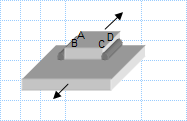
Description
KNOWN: Two statically loaded plates of known strength are fillet-welded together with specified weld geometry and weld strength.
FIND: Determine the static load capacity of the parallel loaded welds.
ASSUMPTIONS: 1) The plates themselves do not fail; shear failure occurs in the weld throat area.
Calculation Reference
Fundamentals Of Machine Component Design - Juvinall
To determine the static load capacity of parallel loaded fillet welds, considering two statically loaded plates with known strength, specified weld geometry, and weld strength, and assuming that shear failure occurs in the weld throat area while the plates themselves do not fail, you can follow these steps:
-
Determine the weld throat area: Calculate the cross-sectional area of the weld throat. This is the effective area of the fillet weld that will be subjected to shear stress.
-
Calculate the ultimate shear strength of the weld: The ultimate shear strength (Fu) of the weld is a material property that represents the maximum shear stress the weld can withstand before failure. The ultimate shear strength can be obtained from the weld material specifications.
-
Calculate the static load capacity: The static load capacity of the weld is determined by the product of the weld throat area and the ultimate shear strength:
Static Load Capacity = Weld Throat Area * Ultimate Shear Strength
By following these steps and plugging in the appropriate values for the weld throat area and the ultimate shear strength, you can determine the static load capacity of the parallel loaded fillet welds. It is important to ensure that the applied load does not exceed the static load capacity to avoid failure in the weld throat area.
Calculation Preview
Full download access to any calculation is available to users with a paid or awarded subscription (XLC Pro).
Subscriptions are free to contributors to the site, alternatively they can be purchased.
Click here for information on subscriptions.

