Doug's Maths Functions
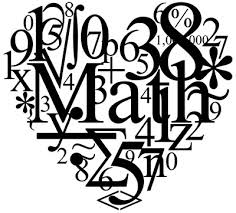
Description
Function IP: Finds the intersection points of two 2D lines or polylines;
Function IPLC: Finds the intersection points of a 2D line and a circle;
Function IPCC: Finds the intersection points of two circles;
Function IPSSS: finds the 3D intersection points of three spheres;
Function IPSS: finds the location and radius of the intersection circle of two spheres;
Function RtoP, PtoR: Converts rectangular to polar coordinates and polar to rectangular;
Function Rotate: Rotates 2D or 3D rectangular axes about any axis;
Function Interp, Interp2, Loginterp, Loginterp2, Quadinterp: One way and 2 way linear, log interpolation and quadratic interpolation.
Courtesy of Interactive Design Services Pty Ltd - a small civil engineering consultancy based in Sydney, Australia, specializing in analysis, design, review and technical advice related to bridges and soil interaction structures such as retaining walls and buried structures. The principal of the company, Doug Jenkins, has over 30 years experience in the design and construction of bridges, retaining walls, and buried arch structures.
Calculation Reference
Maths
Calculation Preview
Full download access to any calculation is available to users with a paid or awarded subscription (XLC Pro).
Subscriptions are free to contributors to the site, alternatively they can be purchased.
Click here for information on subscriptions.


You find all the functions but you need to look in the Visual basic editor from Excel's main menus select Tools>Macros>Visual Basic Editor. The code you're after can be found in modules named "mInterp" and "mIP". An Example of the use of each macro is included in the worksheets.
I hope this helps you find your way around.