MOVING LOADS
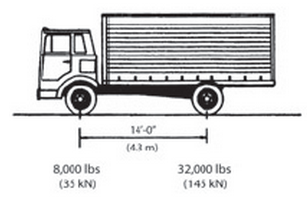
Description
Moving.xlsx is an excel calculation to determine the loads in a span as a vehicle passes over it. The vehicle can have up to 10 axel loads making it suitable for the assessment of trains as well as wheeled vehicles. The end supports of the span may be fixed, free, pinned or on rollers making this a very flexible tool for designers. The calculation produces a shear force, bending moment slope and deflection diagrams. Each diagram includes a summary table showing the maximum shear force, bending moment slope and deflection and the positions where they occur.
Using a scrollbar the vehicle can be dragged over the span and the diagrams instantaneously update. This interactive feature of the spreadsheet makes it very easy to understand the calculation. A second scrollbar can be used to interrogate the shear force, bending moment slope and deflection at any point along the span.
Calculation Reference
Structural Analysis
Analysis of Moving Loads
Bridge Design
To determine the loads in a span (e.g., a bridge) as a vehicle passes over it, you need to perform a moving load analysis. This involves calculating the reactions and internal forces in the structure as the vehicle moves across the span. The following steps outline the general process:
- Gather information about the structure:
- Span length
- Type of supports (fixed, pinned, roller, etc.)
- Structural system (simply supported beam, continuous beam, truss, etc.)
- Material properties and cross-sectional dimensions
- Obtain the vehicle's weight and axle distribution:
- Total weight of the vehicle
- Number of axles and their spacing
- Weight distribution on each axle
-
Divide the span into increments: To perform the moving load analysis, divide the span into smaller increments, allowing for a more detailed assessment of the vehicle's impact on the structure as it moves.
-
Calculate the reactions and internal forces for each position of the vehicle: For each increment, position the vehicle on the span and calculate the reactions at the supports and the internal forces (shear force and bending moment) in the structure. This can be done using equilibrium equations, influence lines, or software tools specifically designed for structural analysis.
-
Identify the critical positions and maximum loads: As the vehicle moves across the span, certain positions may result in maximum reactions or internal forces. Identify these critical positions and the corresponding maximum loads, which are crucial for the design and evaluation of the structure.
-
Consider multiple lanes or vehicles, if applicable: In the case of a multi-lane bridge or multiple vehicles traveling simultaneously, repeat the moving load analysis for each vehicle or combination of vehicles to identify the worst-case scenarios.
-
Combine the vehicle loads with other loads, if necessary: In most cases, vehicle loads are not the only loads that a structure must withstand. Combine the vehicle loads with other loads, such as dead loads (self-weight of the structure and any permanent fixtures) and live loads (pedestrians, wind, snow, etc.), to evaluate the structure's overall performance under various loading conditions.
By following these steps, you can determine the loads in a span as a vehicle passes over it, which is essential for designing, evaluating, and maintaining safe and efficient structures.
Calculation Preview
Full download access to any calculation is available to users with a paid or awarded subscription (XLC Pro).
Subscriptions are free to contributors to the site, alternatively they can be purchased.
Click here for information on subscriptions.




