Immediate Pad Footing Settlement
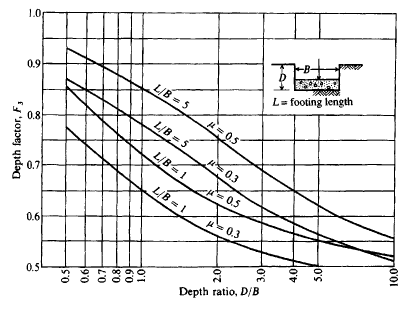
Description
Calculates the immediate settlement of a pad footing given size and soil modulus. Based on equations in 'Bowles : Foundation Analysis and Design Fifth addition international,Foundation Settlements pg303 Immediate Settlement Computations'
Calculation Reference
Bowles : Foundation Analysis and Design
Foundation Analysis
Geotechnics
To calculate the immediate (elastic) settlement of a pad footing, you can use the following equation based on Boussinesq's theory, as presented in 'Foundation Analysis and Design' by Joseph E. Bowles:
Settlement (S) = (q * B) / (E * (1 - μ^2))
Where:
- S is the settlement of the footing (in meters or inches)
- q is the contact pressure or applied stress at the base of the footing due to the structure's load (in kPa or psi)
- B is the width of the footing (in meters or inches)
- E is the soil's modulus of elasticity (in kPa or psi)
- μ is Poisson's ratio for the soil (dimensionless)
To obtain the contact pressure (q), you need to divide the total load (Q) by the contact area (A) of the pad footing:
q = Q / A
Where:
- Q is the total load on the footing, including the dead load, live load, and any additional loads (in kN or kips)
- A is the contact area of the pad footing (in square meters or square inches)
It's important to note that the equation mentioned above assumes linear elasticity and homogeneous soil conditions. In practice, soil behavior is often more complex, and immediate settlement calculations may require more advanced methods, such as the use of consolidation theories or numerical modeling. It is recommended to consult with a geotechnical engineer familiar with local soil conditions and applicable design codes when calculating settlement for a pad footing.
Calculation Preview
Full download access to any calculation is available to users with a paid or awarded subscription (XLC Pro).
Subscriptions are free to contributors to the site, alternatively they can be purchased.
Click here for information on subscriptions.


