BTH pinned plate
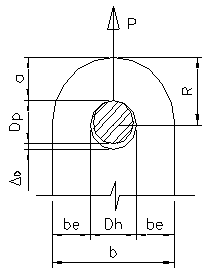
Description
This is an example of how to produce design calculations for a pinned connection using Excel with the XLC add-in.
Design a Plate Lifting Beam and rigging plates to lift a 98 ft, 30" square PSC pile from the pile head using an embedded 2" ID PVC sleeve thru the pile width. The lifter will be capable of crane hook access and transfer the pile load from the lifting pin to the hook by means of independent eyebars from the pin to the plate spreader beam, shackles and a plate lifting beam connected to the hook.
The strength of a pin-connected plate in the region of the pinhole shall be taken as the least value of the tensile strength of the effective area on a plane through the center of the pinhole perpendicular to the line of action of the applied load (Pt), the fracture strength beyond the pinhole on a single plane parallel to the line of action of the applied load (Pb), and the double plan shear strength beyond the pinhole parallel to the line of action of the applied load (Pv).
Related Calculations at ExcelCalcs
Clevis and lug design V0001.xls
S-hook design V0001.xls
Padeye.xls
Aerospace_lug_analysis.xls
Pin and Lug.xls
Pin and Lug - Static and Fatigue.xls
Calculation Reference
Design of pinned connections
Steel Structures
Calculation Preview
Full download access to any calculation is available to users with a paid or awarded subscription (XLC Pro).
Subscriptions are free to contributors to the site, alternatively they can be purchased.
Click here for information on subscriptions.
Installation - Download and unzip the installation file.
_If you have Administrator rights on your PC_
Close Excel before installation of XLC.
If you are upgrading first uninstall your existing version of XLC (Start>Programs>XLC>Uninstall XLC).
Install XLC by running "setup.exe". When you next start MS Excel you will see the XLC toolbar:
Excel 2007 Users - Look on the ribbon under "Add-Ins".
Excel 2003 to Excel 2000 users - XLC appears as a toolbar (by default it is visible but if you can't find it check Excel's main menu View>Toolbars>XLC Tools).
_If you require an administrator to install your software_
Ask your administrator to install XLC following the instructions above.
IMPORTANT: To set the computer up for your user account he will also need to run "XLC User Setup.exe".
Greg

