The site is optimised for browsing on mobile devices like the iPhone or Android phones. To create a web app icon browse to http://www.excelcalcs.com/navigate/ and ‘Add to Home Screen’. You will find an icon much like an app icon on your home screen which will bring you straight back to our site navigate screen. The navigate page is more 'finger friendly' than the desktop browsers menus.
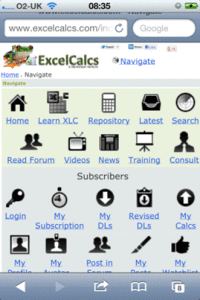
A de-cluttered view without menus, margins or adverts is rendered on any recognised mobile device to make the most from the power of the internet combined with the simplicity of multi-touch technology. Our calculation previews with zooming graphics shows engineering equations and formulas making ExcelCalcs an essential resource from both your desktop and when you are on the move. You can track all your site activities and forum posts from your mobile device or use ‘Mail Link to This Page’ to pick up download pages when you are next running Excel in Windows.
