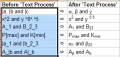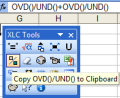Take a peek at XLC Version 01_09 which includes brand new tools to help us make even better calculations faster. The new tools will help us make scale drawings using scatter charts, help us format cells, textboxes and charts with mathematical notation and they include numerous productivity tools and enhancements (see below). We have introduced some low cost XLC Pro plans starting from just $10 so why not see for yourself the benefits for XLC Pro users. We are very grateful for your support. Happy New Year to all our users and we hope you enjoy the new release!
Take a peek at XLC Version 01_09 which includes brand new tools to help us make even better calculations faster. The new tools will help us make scale drawings using scatter charts, help us format cells, textboxes and charts with mathematical notation and they include numerous productivity tools and enhancements (see below). We have introduced some low cost XLC Pro plans starting from just $10 so why not see for yourself the benefits for XLC Pro users. We are very grateful for your support. Happy New Year to all our users and we hope you enjoy the new release!
![]() 1) Addition of “Toggle auto/equal chart XYscales”. Use this button with Excel scatter charts to produce drawings or sketches. If you use scatter charts to draw a square shape using co-ordinates Excel will automatically scale the x and y scales to best fit the chart area but this is likely to mean that you see a rectangular shape rather than a square shape. Select the chart and use this button to make the x scale equal to the Y scale and you can see the square. Use the button again and the X and Y scale will be automatically scaled. It’s very useful.
1) Addition of “Toggle auto/equal chart XYscales”. Use this button with Excel scatter charts to produce drawings or sketches. If you use scatter charts to draw a square shape using co-ordinates Excel will automatically scale the x and y scales to best fit the chart area but this is likely to mean that you see a rectangular shape rather than a square shape. Select the chart and use this button to make the x scale equal to the Y scale and you can see the square. Use the button again and the X and Y scale will be automatically scaled. It’s very useful.
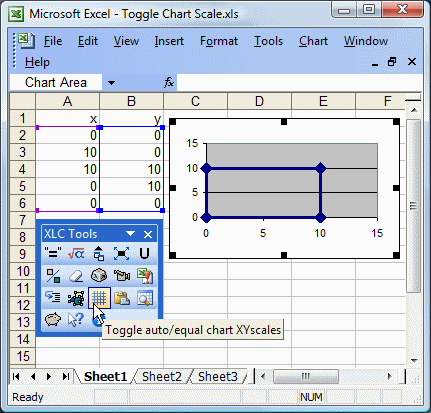
![]() 2) Addition of “Process Text” Button. Formatting characters as a subscript or superscript or as a Greek character is a bit tedious in Excel. So this handy little button will do quickly for you. It is a development of some original work done by ExcelCalcs user Mike Lawson. Precede any character with “|” and it will become a Greek character. Precede any character with “^” and it will be superscripted. Precede any character with “_” and it will be subscripted. Finally all characters enclosed between square brackets “[” and “]”will be subscripted. The process text button works for text in worksheet cells, text in drawing objects and text boxes and text in chart titles and chart axis. The text string must be 255 characters or less to be processed.
2) Addition of “Process Text” Button. Formatting characters as a subscript or superscript or as a Greek character is a bit tedious in Excel. So this handy little button will do quickly for you. It is a development of some original work done by ExcelCalcs user Mike Lawson. Precede any character with “|” and it will become a Greek character. Precede any character with “^” and it will be superscripted. Precede any character with “_” and it will be subscripted. Finally all characters enclosed between square brackets “[” and “]”will be subscripted. The process text button works for text in worksheet cells, text in drawing objects and text boxes and text in chart titles and chart axis. The text string must be 255 characters or less to be processed.
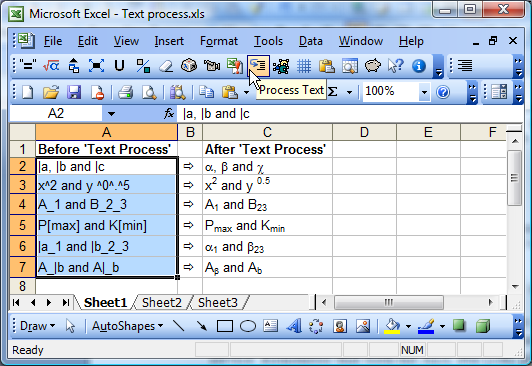
![]() 3) Addition of “Delete all equation pictures” button. This is useful if you want to remove all equations. Use the redraw button to display them again.
3) Addition of “Delete all equation pictures” button. This is useful if you want to remove all equations. Use the redraw button to display them again.
4) Hidden cells containing EQS() functions will no longer redraw equations. This is quite useful when you wish to hide part of a spreadsheet.
5) The EQS() functionality has been improved. If an EQS() functions is inserted with no equation control string parameter defined a default control string will be automatically added. So now you can simply enter “=EQS(B12)” into a cell hit the redraw button and an equation showing the formula of cell B12 will be drawn. The default control string added is based on your preferences set using your “About XLC and Settings” button.
![]() 6) Addition of the “Copy OVD()/UND() to clipboard” button. This is a simple but effective time saver. If your are tired of typing OVD()/UND when constructing equations simply press the button and paste into a cell formula (use the CTRL+V shortcut to paste).
6) Addition of the “Copy OVD()/UND() to clipboard” button. This is a simple but effective time saver. If your are tired of typing OVD()/UND when constructing equations simply press the button and paste into a cell formula (use the CTRL+V shortcut to paste).
Restrictions for XLC Ed Users
1) XLC Ed subscribers may be a little disappointed to see that 1 in 2 equations will rendered with the "XLC Ed non-commercial use only" watermark (it was just 1 in 20 in the previous version). We hope this will encourage more of you to support us with an XLC Pro subscription whilst not being a barrier for student course work.
2) XLC Ed subscribers will find that the following buttons have been disabled ![]() “Clone Equation”,
“Clone Equation”, ![]() “Animator”,
“Animator”, ![]() “Delete XLC Functions”,
“Delete XLC Functions”, ![]() “Process Text” and
“Process Text” and ![]() “Toggle auto/equal chart XYscales”. This functionality is available to those who support us with an XLC Pro subscription.
“Toggle auto/equal chart XYscales”. This functionality is available to those who support us with an XLC Pro subscription.
New Subscription Plans Starting from just $10 - Some users have asked for short term low cost XLC Pro subscription plans. In response we have introduced a one month plan for just $10 and a three month plan for $27 but the 12 month plan at $90 still offers the lowest cost per month (see below). You can also earn your XLC Pro subscription by uploading worthy calculations.
| Name of plan | Duration of plan | Cost of the plan ($USD) | Equivalent cost per month | Discount factor |
| XLC Pro. (1M) | 1 month | $10.00 | $10.00 | 0% |
| XLC Pro. (3M) | 3 months | $27.00 | $9.00 | 10% |
| XLC Pro. (12M) | 12 months | $90.00 | $7.50 | 25% |
| XLC Ed (1M). | 1 month | Free | Free | Free |
ExcelCalcs TV News
Some new movies have been prepared to deomstrate some of the new XLC 01_09 features:
| Sketch using scatter charts | |
| Learn how to automatically adjust scatter chart X and Y scales so that sketches are correctly scaled. | |
| Format shortcuts for mathematical notation | |
| An XLC tool to help us format cells, textboxes and charts with mathematical notation. | |
| Copy OVD()/UND() | |
| A simple tool to save time typing XLC OVD()/UND() functions. | |
Repository News
Here are all the new calculations uploaded since the last newsletter.
It is great to see AB9BI and harryburt make their upload debuts. There are also new calculations from upload veteran sumnerdave and the indefatigable AlexTomanovich.
sumnerdave (User)
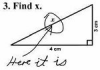
|
"ANGLE.xls" is a MS-Excel spreadsheet program for analysis and code check of ste... |
AB9BI (User)

|
This calculator assumes that the user has picked a candidate vibration isolator and... |
ATomanovich (User)

|
Steel Beam Stiffener Analysis for Concentrated Loads (ASD) "STIFFNER.xls" is a ... |
|
|
"ENDPLMC9.xls" is a MS-Excel spreadsheet workbook for analysis and design of 4-tension bo... |
|
|
"BASEPLT9.xls" is a MS-Excel spreadsheet workbook for analysis of column bases. One ... |
|
|
"BEAMCOL9.xls" is a MS-Excel spreadsheet workbook for AISC 9th Edition (ASD... |
|
|
"BMREINF9.xls" is a MS-Excel spreadsheet program for reinforcement analysis and cod... |
harryburt (User)

|
Calculates minimum weld size for cantilever rectangular bar "b" wide x "d&q... |
It's alway nice to put a face to a name so harryburt why don't you update your site avatar . You can update yours too by following this link .