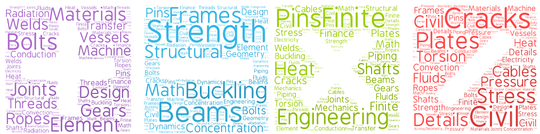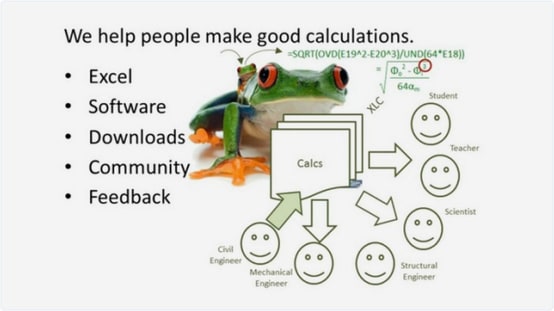We welcome solved problems on any topic. We are delighted to receive any contribution but we make the following suggestions:
- Search the repository before you propose a calculation we do not want to repeat ourselves.
- Consider using the XLC calculation template this helps to keep a consistent approach to site calculations and the layout is based upon a traditional pro forma calculation sheet. View the video which explains how to set out a calculation using the XLC template.
- Display cell formulae using the XLC Add-in. It is important to show how something is calculated as well as the result of the calculation. XLC Ed or XLC Pro can be used to present your cell formulae.
- Clearly identify any other Excel Addins that are required.
- Always include a sketch. View this video which explains how to make great sketches with Excel.
- You must validate your calculation, say how you know it's correct. Does the calculation reproduce a result in a publication or book? Has the calculation been independently checked by another person?
- Reference relevant text books where ever
possible. Copyright prevents us from any physical
copying of text books but the calculation method can be encoded into
Excel worksheets. The text book reference adds credibility to your
calculation and directs users to the calculation theory.
- Make sure that you own the calculation. We never want to be accused of plagiarism so you must have the right to give us a calculation.
- Keep worksheets and macros unprotected.
- Excel 2007 users please upload in *.xls format as *.xlsa format may be unreadable to some users.
We understand that we cannot be too perscriptive regarding how to set out your calculations and that users often have good reason for not following our advice. These notes are intended as a guide only.

 Our Excel addin software displays cell formulae as mathematical equations. This innovative cell formula verification tool turns Excel into an engineer's calculation pad. It is essential for all engineers, teachers and students. It works with Excel 2000, 2003, 2007, 2010, 2013 and 2016.
Our Excel addin software displays cell formulae as mathematical equations. This innovative cell formula verification tool turns Excel into an engineer's calculation pad. It is essential for all engineers, teachers and students. It works with Excel 2000, 2003, 2007, 2010, 2013 and 2016.
 Our Calcs are template Excel solutions covering many subjects including Strength, Beams, Buckling, Civil Engineering, Cracks, Finite Element, Frames, Materials, Plates, Stress Concentration, Structural Details, Torsion, Pressure Vessels, Machine Design, Bolts and Threads, Gears, Pins and Joints, Ropes and Cables, Shafts, Welds, Math, Geometry, Heat Transfer (Conduction, Convection, Radiation & Combined), Dynamics, Fluids Mechanics, Piping, Electricity and Finance.
Our Calcs are template Excel solutions covering many subjects including Strength, Beams, Buckling, Civil Engineering, Cracks, Finite Element, Frames, Materials, Plates, Stress Concentration, Structural Details, Torsion, Pressure Vessels, Machine Design, Bolts and Threads, Gears, Pins and Joints, Ropes and Cables, Shafts, Welds, Math, Geometry, Heat Transfer (Conduction, Convection, Radiation & Combined), Dynamics, Fluids Mechanics, Piping, Electricity and Finance.