ExcelCalcs Calculation Template
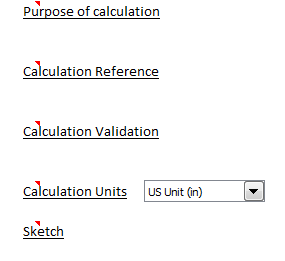
Description
This is a very good way of starting your new calculation. The template comes loaded with a utility to manage units so that you can easily switch between Metric and US unit systems. It set out a calculation header so that your calculations can be easily understood by a reader and information that allows another user to use the calculation in the confidence that thecalculation is correct. The template calculation includes the following headers:
Purpose of calculation
All calculations should set out the objective of the calculation so that it can be readily understood.
Calculation Reference
All calculation reference material should be listed so that readers can trace the source material if necessary.
Calculation Validation
Validation of a calculation is provided by evidence that demonstrates that the calculation is correct. Traditionally this evidence is provided by:
• Reproduction of a published calculation.
• Reaching the same answer by an alternate method.
• Independent checking by a colleague.
At ExcelCalcs.com check the calculation download page for user comments which endorse or verify the calculation. Always try to leave any such comments yourself if you are able to do so. This is much appreciated by the community and adds great value to the download.
Calculation Units
Select a consistent set of units using the drop down list box so if you select the SI units system when you enter the formula“=speed” in a cell “m/s” will be shown. If you then change the units system to the US Unit (ft) system the same formula will show “ft/s”. The ExcelCalcs template uses a table of compatible units which can be found in hidden rows 1 to 10 starting at cell AC1. The advantage of using the table is that all formulas are valid for whatever system of units you select. This is all achieved using named cells in cells AC2 to AV2 (all names on sheet are listed in the drop down box to the left of Excel’s formula entry bar). They comprise:
Length, Mass, Time, Temp, Angle, AngleD, Area, Volume, Speed, Accel, Force, Stiffness, LDForce, Work, Energy, Power, Density, Pressure & Stress.
Sketch
A sketch is an essential part of any calculation to help readers visualise the problem.
Calculation Preview
Full download access to any calculation is available to users with a paid or awarded subscription (XLC Pro).
Subscriptions are free to contributors to the site, alternatively they can be purchased.
Click here for information on subscriptions.


