WELDGRP.xls
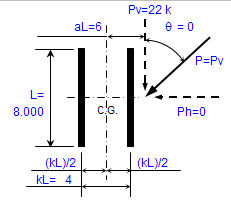
Description
Weld Group Analysis per AISC 9th Ed. (ASD)
"WELDGRP.xls" is a MS-Excel spreadsheet workbook for analyzing
weld groups. There are 8 worksheets which replicate the AISC 9th
Edition Manual Tables XIX thru XXVI to be used for analysis. There is
a worksheet for analysis by the elastic method, allowing the user to
model up to 24 weld segments . This worksheet allows the user to input
axial, shear, and moment loadings. The elastic method worksheet has
user input for weld segment coordinates (start and end), and the weld
group is plotted to aid in verifying the group configuration. There is
also built-in capability to facilitate the user input of a circular
weld group.
Also, there is a worksheet containing data and tables replicated from the AISC 9th Edition Manual.
All
the worksheets are independent and self contained, so that you can move
them from one workbook to another. All the worksheets are protected,
but not with a password.
Please read the "DOC" worksheet for program details as well as assumptions and limitations.
A metric version of the 'elastic' method calculation is also available "WELDGRP Metric".
Calculation Reference
AISC
| Find on Amazon.com | Find on Amazon.co.uk | Find on Amazon.fr | Find on Amazon.de | Find on Amazon.ca |
Calculation Preview
Full download access to any calculation is available to users with a paid or awarded subscription (XLC Pro).
Subscriptions are free to contributors to the site, alternatively they can be purchased.
Click here for information on subscriptions.
Thx
Rahul
I'm not totally clear on your exact situation and the welded connection configuration. However, if your fillet welds are "end-loaded", per AISC, for welds 100*w then there is a formula, L(eff) = beta*L that must be used, where beta = 1.2-0.002*(L/w) 300*w, then beta is taken as 0.60.
My WELDGRP.XLS workbook does not address effective weld lengths. The user must address and account for any adjustment on his/her own. Note that transversely loaded welds are not considered end-loaded, so there would be no potential reduction in length to be considered as the effective length.
Since you said had combined loadings you will have to exercise some engineering judgement in analyzing the welds. It really becomes a question of stiffness/rigidity of your connection, and how well the forces can or cannot be distributed to engage the total weld group. My advise is to stay on the conservative side in your analysis.
Alex
The "C" coefficient value for a=2.40 and k=1.6 should have been 0.874, but was inadvertently shown as 0.847.
This has been corrected as required in all three of the following workbooks:
"WELDGRP.xls" - now version 2.3
"CLIPCONN.xls" - now version 2.1
"ClipConnTable.xls" - now version 1.6
Hey, you can't fault me for not being consistent!!! (LOL)

