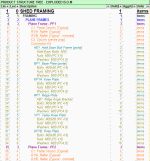Indented Bill of Material
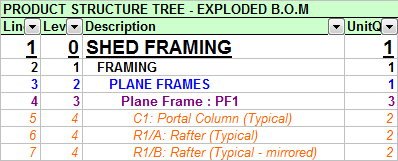
Description
Simple worksheet for calculating material requirements using an exploded indented bill of materials (BOM). Modify the itemlist worksheet to suit materials actually used. Then manually write the exploded BOM on the BOM worksheet, on the left. Set the BOM level to indent the list on the right. To the list on the right add the unit quantities to make one unit of the parent assembly. Run StyleBOM macro to apply styles to each level, and assist with checking correct assignment of levels. Run macro CalcAggrQty to scan along each branch of the product-tree and calculate aggregate quantities for each item at point in tree. Run macro summariseAggrQty to scan the BOM, and then accummulate quantities for common items onto the itemlist worksheet. WARNING: The each macros can take a few minutes to complete. An improvement is to automatically exploded single level BOM's into the full BOM. Problem with that approach is Excel not good user interface without some VBA programming. I have such workbook, but takes ages to manually find and modify the single level BOM's. I will up load the various versions at a later date.
Calculation Preview
Full download access to any calculation is available to users with a paid or awarded subscription (XLC Pro).
Subscriptions are free to contributors to the site, alternatively they can be purchased.
Click here for information on subscriptions.