RECTANGULAR SPREAD FOOTING ANALYSIS
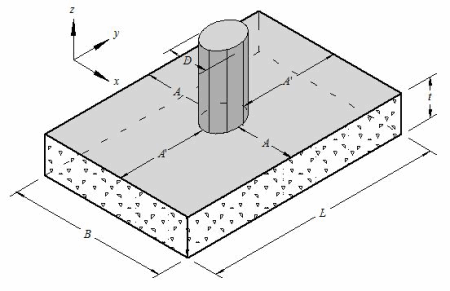
Description
This program is a workbook consisting of five (5) worksheets, described as follows:
Footing (net pier loads) - Individual rectangular spread footing analysis (with net pier loadings)
Footing (breakdown of loads) - Individual rectangular spread footing analysis (with breakdown of loadings)
Footings (Table) - Multiple rectangular spread footings analysis and design (table format)
Footings (Pier Table) - Multiple rectangular spread footings - pier analysis (table format)
Program Assumptions and Limitations:
1.This program assumes that the spread footing is in fact "rigid", so that the bearing pressure is distributed linearly on a homogeneous soil.(Note: the actual footing is generally not "rigid", nor is the pressure beaneth it distributed linearly.However, it has been found that solutions using the assumed "rigid" concept are adequate and generally result in a conservative design.)
"Analytical Approach to Biaxial Eccentricity" - by Eli Czerniak
Journal of the Structural Division, Proceedings of the ASCE, ST4 (1962), ST3 (1963)
"Bearing Pressures for Rectangular Footings with Biaxial Uplift" - by Kenneth E. Wilson
Journal of Bridge Engineering -Feb. 1997
input in each of the two table format worksheets.
Calculation Reference
Spread Footing
Footings and Foundations
Spread Footing Design
Calculation Preview
Full download access to any calculation is available to users with a paid or awarded subscription (XLC Pro).
Subscriptions are free to contributors to the site, alternatively they can be purchased.
Click here for information on subscriptions.
I'm not sure why you are having issues with using my FOOTINGS.xls spreadsheet workbook. I make use of input data validation comments as well as other general comments (denoted by red triangles) to hopefully clarify the user input or explain any restrictions or limitations in the input.
All of the spreadsheets that I write make use of comments to varying degrees, and I've never had any complaints from anyone else before about them.
The worksheets are protected, but not with a password. However, unprotecting them will not make the comments go away, but you can blow them away in your own personal copies if you choose.
That's about all I can offer you on this subject.
Regards,
Alex
Also, in the "Unsymmetrical Footing Base" worksheet, I added/expanded the comment boxes pertaining to the original general stress equation used to better clarify the equation's use and how the sign convention used in the worksheet relates to the original equation.
Finally, in all of the worksheets where a plan view plot of the footing is created, I revised the procedure for obtaining/maintaining a more correct aspect ratio for the plot. Off of the calculation page and to the upper right, the user now inputs a value which is termed as "Axes Lengths Ratio"......the ratio of the actual on-screen measured lengths of the X and Y axes. This should keep the plots looking more to correct scale than they have in many cases in the past.
The current version of this workbook is now version 3.7.
I have made the necessary corrections.
This workbook is now version 3.6.
While I was at it, I decided to update both the "Footings (Table)" and "Footings (Pier Table)" worksheets to be applicable for ACI 318 Codes, now up through the ACI 318-11 Code version. As best that I could tell, there have been no real changes to the ACI 318 Code (methodology, phi factors, etc.) , at least as far as flexure, shear, compression, and bearing are concerned, since the 2002 version. So it was a relatively easy modification to get those two worksheets updated.
This workbook is now version 3.5.
The "Footing (16 net pier loads)" worksheet should help particularly with bearing pressure and stability analysis for equipment foundations involving several piers/pedestals and short walls all on a common rigid foundation. The "Unsymmetrical Footing Base" worksheet should help with analysis of maximum soil pressure for situations where a non-rectangular shaped rigid footing base has to be used.
The current version is now 3.4.
I have corrected this, and the updated workbook is now version 3.3.
I have corrected this, and the updated workbook is now version 3.2.
While I was at it, I made the following couple of additional changes which hopefully are useful improvements:
In the first 2 worksheets which analyze a single footing at a time, a summary of results was added just off of the main calculation page to the right. This allows the user to quickly check the results during the process of iterating the footing dimensions, etc. in the input data, without having to take the time to either scroll down or "split-screen" the display to view the results.
I grouped all of the separate drawing components which composed the individual sketches in the worksheets into individual grouped drawing objects. This will allow the user to unprotect the worksheet, select the drawing object as a whole, and re-position it in the worksheet to make room for any additional text comments/verbiage if desired.
In the "Footings (Table)" worksheet, the program still assumes "phi" = 0.90 for the sake of being able to calculate and suggest numbers of reinforcing bars and size of bars. I've added caution notes in the calculations as well as the "DOC" worksheet to alert the user. Most often in the design of footings the cross section will be "tension controlled", and thus the flexural tension "phi" factor will be = 0.90 anyway. This worksheet now calculates the strain in the tension reinforcing and then calculates the "phi" factor. The user can then review the results for the calculated "phi" factor to determine if it is in fact = 0.90 so that the determined reinforcing can be used. If the calculated "phi" factor is < 0.90, then the user will have to increase the footing thickness until the calculated value of "phi" = 0.90.
In the "Footings (Pier Table)" worksheet for the point on the interaction curve for pure moment (no axial load), the program now calculates the strain in the tension reinforcing, then calculates the "phi" factor, and finally calculates the ultimate moment capacity, (phi)Mn.
I have a message in many, but not all, of my spreadsheets about clearing the contents of input cells not used, and NOT to use the Space Bar to do this. This is just a reminder to you all that just to be safe, always highlight the cells to be cleared, Right-Click the mouse, and then select "Clear Contents". Of course, in most of the programs where a numerical value is expected, inputting values of 0 will also work, but usually that takes more effort and often looks too busy.

 A while back at a special request, I compiled a PDF file containing example problems from five (5) different references concerning biaxially loaded footing analysis, for the purpose of verifying the biaxial analysis performed in the "FOOTINGS.xls" spreadsheet workbook.
A while back at a special request, I compiled a PDF file containing example problems from five (5) different references concerning biaxially loaded footing analysis, for the purpose of verifying the biaxial analysis performed in the "FOOTINGS.xls" spreadsheet workbook. 
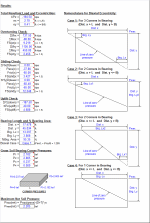

If you want to [email me](/404/), I'll be glad to send you a PDF copy of that Czerniak article.
Alex