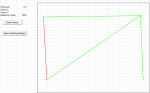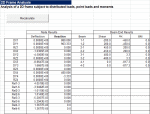2D Frame Analysis
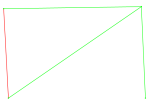
Description
Analysis of a 2D frame subject to distributed loads, point loads and moments
Applied Loads
For distributed loads specify length from the ends of the start and end of the load, and the load intensity at the start and end.
For Point loads and moments specify the position and magnitude
Positions and load lengths are measured along the beam axis, as a ratio of the beam length.
Distributed and point load direction is either "X" (horizontal) or "Y" (vertical)
Revision History
1.00 15-Feb-09 DAJ First release
1.01 05-Mar-09 DAJ VBA matrix solution routine added
1.02 29/03/2009 DAJ End releases added, beam end actions added, all solution steps moved to VBA
1.03 10/05/2009 DAJ Frame plot added, shear deformation added, support displacements added
1.04 19/07/2009 DAJ Distributed load corrected for non-uniform load
1.05 31/12/2009 DAJ Added check of global restraint in X and Y directions
1.06 30/01/2010 DAJ Member end release input table headings changed
Calculation Reference
Frame Analysis
Structural Analysis
Finite element methods
Calculation Preview
Full download access to any calculation is available to users with a paid or awarded subscription (XLC Pro).
Subscriptions are free to contributors to the site, alternatively they can be purchased.
Click here for information on subscriptions.
Doug, thanks for the reply. As you say it should be easy enough to setup alternative loadcases, copy them into the analysis, grab the results and report them elsewhere.
Another possibility for the problems opening the file is the file uploaded to ExcelCalcs, is incomplete. Doesn't appear to be much built-in error checking in the file transfer process.
The other day I downloaded the upgrade for Multiframe and only got 3% of the file with no warning. So my internet connection does not appear to be overly reliable.
regards
Conrad
All loads entered on the load sheet will be treated as a single loadcase, but it would be fairly easy to set up separate loadcases elsewhere and run them separately and combine the results the way you want.
I will be doing some more development of this program in the future, but I have quite a few other projects occupying my time at the moment, so I don't know when I'll get onto it.
I think it handles one loadcase at a time but I think the worksheet could be modified.
1.2G + 1.5LL (liveloading)
0.9G + WL1 (wind uplift)
0.9G + WL2
0.9G + WL3
0.9G + WL4
1.2G + WL5 (wind downdraft)
etc...
So that can then find the maximum. Rather than having one workbook per loadcase which appears to be the typical approach.
regards
Conrad