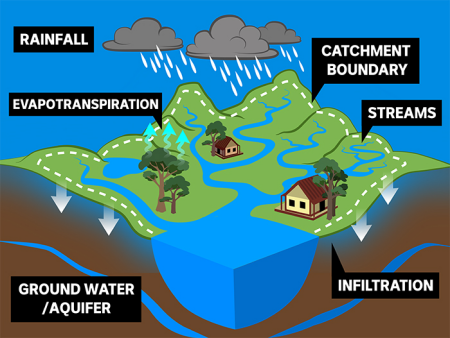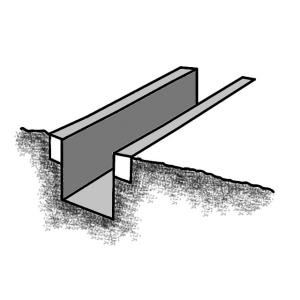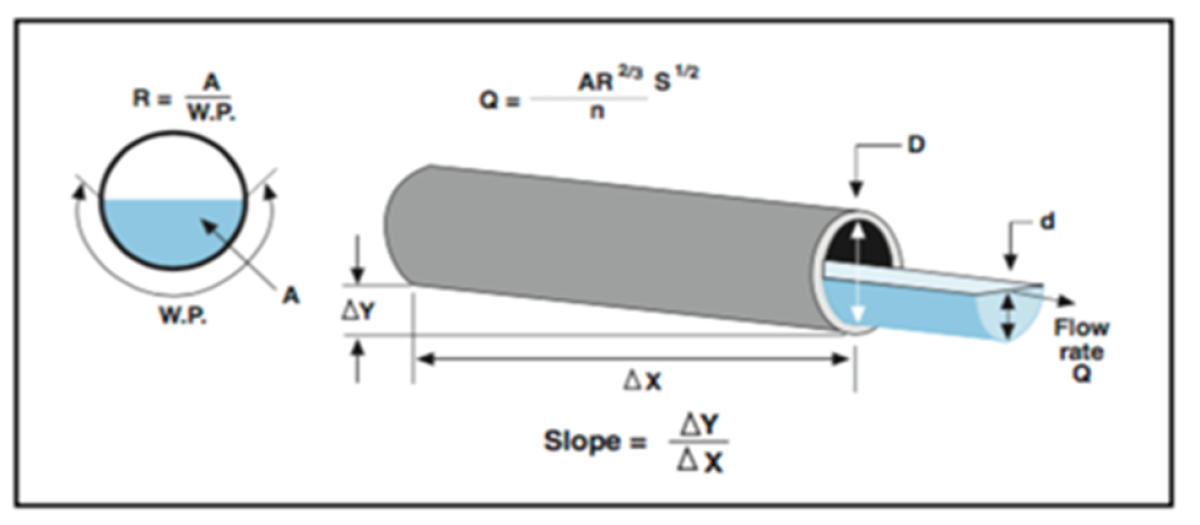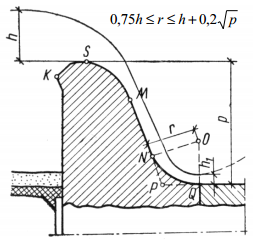Rainfall
0 ContainersFiles in Rainfall

Flood Frequency Analysis By Gumble & Log Pearson III
Flood frequency analysis is a technique used by hydrologists to predict flow values corresponding to specific return periods or pro...
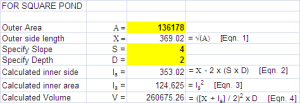
POND-SIZE-ESTIMATE.xls
This is a simple pond size estimator for the Civil Engineering Stormwater modeling. Based on a square pond. Please note that this spreadsheet is...
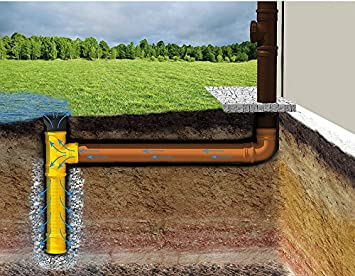
Soakaway Design to BRE Digest 365 2016
Soakaway design to BRE Digest 365 2016. Calculates the capacity utilisation and time to empty to 50% for a selected soakaway size, using imperviou...

Storm Water Drain Pipe Calculation
Storm Water Drain Pipe Calculation as per UN 9284-01 Part 2.
Find out how hard it rains: Check how intense the rain can get in y...
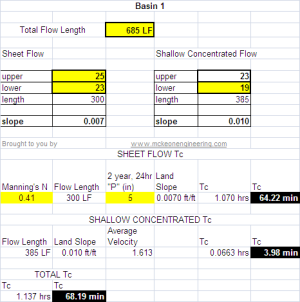
Tc-calculation.xls
For the Civil Engineering Stormwater modeling field, this spreadsheet calculates the time of concentration (based on TR-55 methodology and restri...

Water-quality-and-CN-calcs.xls
For the Civil Engineering Stormwater modeling field, this calculates Water Quality volume for the Florida area (based on SJRWMD require...